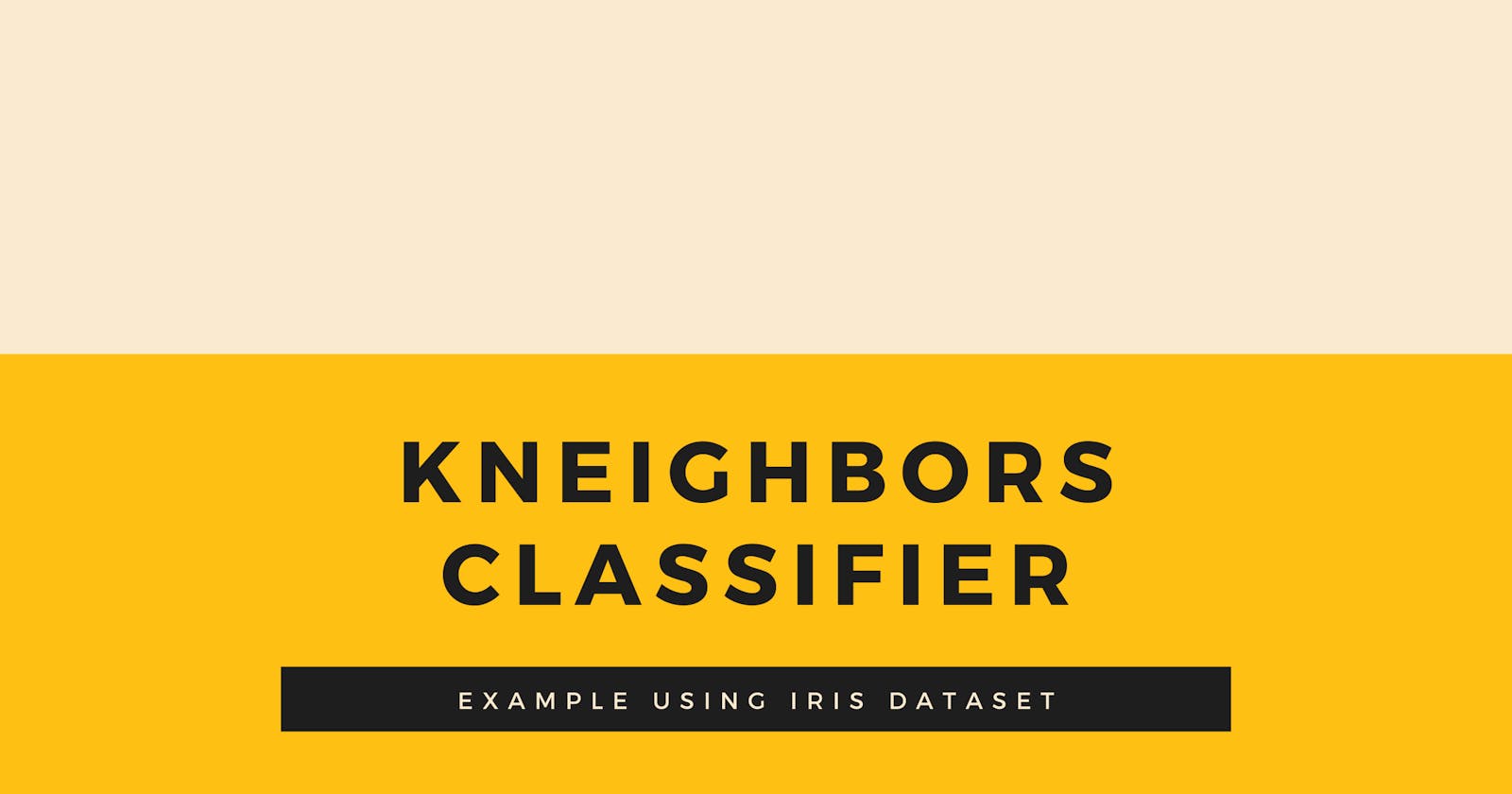Import the necessary modules. We will keep this project extremely simple so only work with pandas and NumPy and nothing fancy
import pandas as pd
import numpy as np
Let's import the iris dataset which is luckily built-in the Scikit learn module. The load_iris() function conveniently returns the data points and target column in separate columns. To make our lives further easier we will convert them to pandas dataframes so that we can do some data wrangling and exploration.
from sklearn.datasets import load_iris
data = load_iris()
iris_data = pd.DataFrame(data.data, columns=data.feature_names)
iris_target = pd.DataFrame(data.target, columns=['iris_class'])
print(iris_data.head())
print(iris_target.head())
sepal length (cm) sepal width (cm) petal length (cm) petal width (cm)
0 5.1 3.5 1.4 0.2
1 4.9 3.0 1.4 0.2
2 4.7 3.2 1.3 0.2
3 4.6 3.1 1.5 0.2
4 5.0 3.6 1.4 0.2
iris_class
0 0
1 0
2 0
3 0
4 0
Replace the target name with their actual values
The iris dataset consists of three kinds of flowers represented by 0,1, 2 in the target column. You can inspect it by logging data.target_names as mentioned by the scikit-learn docs.
iris_target = iris_target['iris_class'].replace({0: 'setosa', 1: 'versicolor', 2: 'virginica'})
Split the data
We need to split the data into train, test sets to validate our model and see how well our model would generalize to unknown data. We will train the model with 80% of the data and test with the rest of 20% data.
from sklearn.model_selection import train_test_split
X_train, X_test, y_train, y_test = train_test_split(iris_data, iris_target, test_size=0.2, random_state=42)
Exploratory analysis (EDA)
Before we dive into creating models we need to understand our data and take into account the underlying distribution and correlations. Doing so would help us decide on a machine learning model to choose for this particular dataset.
We want to find out quick summary statistics to get an idea about the min-max values and mean values of all the columns. It makes sense here to do this step as the dataset contains all numerical values.
X_train.describe()
sepal length (cm) sepal width (cm) petal length (cm) petal width (cm)
count 120.000000 120.000000 120.000000 120.000000
mean 5.809167 3.061667 3.726667 1.183333
std 0.823805 0.449123 1.752345 0.752289
min 4.300000 2.000000 1.000000 0.100000
25% 5.100000 2.800000 1.500000 0.300000
50% 5.750000 3.000000 4.250000 1.300000
75% 6.400000 3.400000 5.100000 1.800000
max 7.700000 4.400000 6.700000 2.500000
We also want to see if our dataset contains any missing values or incompatible data types. Luckily there's no such case for this dataset.
X_train.info()
<class 'pandas.core.frame.DataFrame'>
Int64Index: 120 entries, 22 to 102
Data columns (total 4 columns):
# Column Non-Null Count Dtype
--- ------ -------------- -----
0 sepal length (cm) 120 non-null float64
1 sepal width (cm) 120 non-null float64
2 petal length (cm) 120 non-null float64
3 petal width (cm) 120 non-null float64
dtypes: float64(4)
memory usage: 4.7 KB
Correlation between features
It's useful to find out correlation between features as we can possibly eliminate one of the highly correlated features to simplify our model. By doing so, you can see that the sepal length (cm) and petal length (cm), petal width (cm) and petal length (cm) are highly correlated with each other. So we can use only one of them to eliminate redundancy.
from pandas.plotting import scatter_matrix
scatter_matrix(X_train, figsize=(12,8))
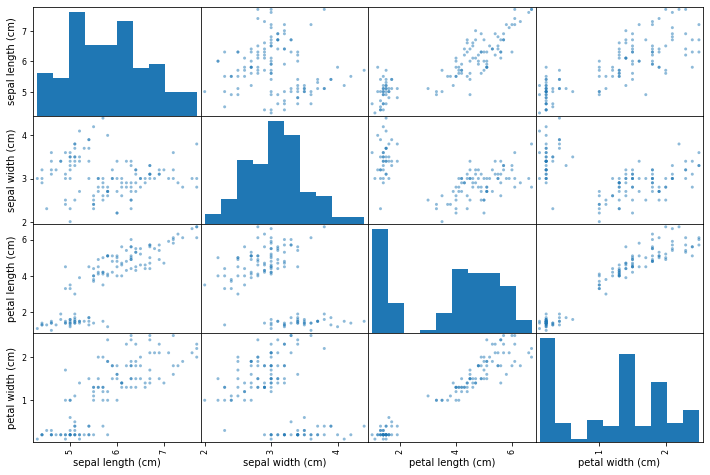
Let's see how the data points are distributed by plotting two scatter plots of petal, sepal length, and widths. By looking at the plots it seems that there is a class separation of more than two dimensions. Knn can be a good classifier in this case.
y = y_train.replace({'setosa':0,'versicolor': 1,'virginica': 2})
full_data = pd.concat([X_train, y], axis=1)
full_data.plot.scatter(x='sepal length (cm)', y='sepal width (cm)', c='iris_class',
colormap='viridis')
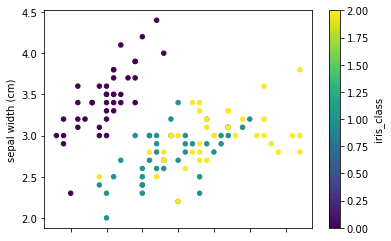
full_data.plot.scatter(x='petal length (cm)', y='petal width (cm)', c='iris_class',
colormap='viridis')
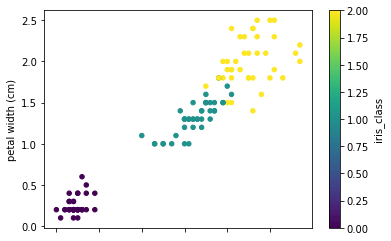
Start modelling
Since this is a fairly simple dataset with all numeric values and no missing, faulty values we can skip a lot of preprocessing tasks and jump straight to creating models. As it is a classification task, and from our previous inference, we will use the KNeighbors classifier with 5 neighbors. Note that we are only considering two features this time to reduce complexity. This is an iterative process and you can find the best number of features with experimentation for your particular dataset.
from sklearn.neighbors import KNeighborsClassifier
knn = KNeighborsClassifier(n_neighbors=5)
knn.fit(X_train[['petal length (cm)','petal width (cm)']], y_train)
y_pred = knn.predict(X_test[['petal length (cm)','petal width (cm)']])
from sklearn import metrics
print("Accuracy:",metrics.accuracy_score(y_test, y_pred))
Accuracy: 1.0
Hurray, it predicts with an accuracy of 100%.